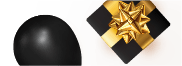
BLACK FRIDAY SALE | Upto 25% Off on eLearning assets and Moodle Plugin | Limited time only Explore Now
BLACK FRIDAY SALE | Upto 25% Off
on eLearning assets and Moodle Plugin | Limited time only
Explore Now
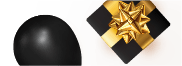
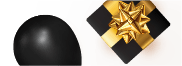
BLACK FRIDAY SALE | Upto 25% Off on eLearning assets and Moodle Plugin | Limited time only Explore Now
BLACK FRIDAY SALE | Upto 25% Off
on eLearning assets and Moodle Plugin | Limited time only
Explore Now
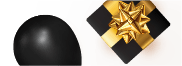
Curated elearning insights
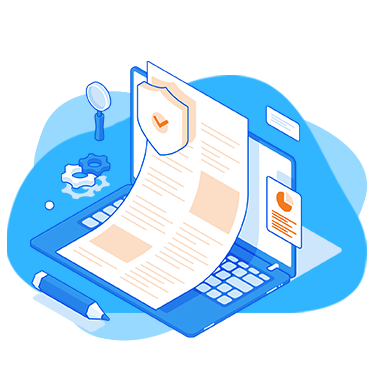
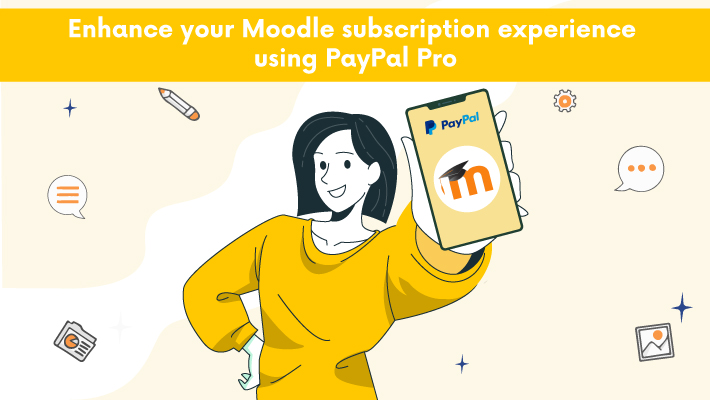
The Moodle default Paypal Enrolment plugin allows you to set up a paid course subscription process to grant access to the learners. An administrator must enable the Moodle PayPal plugin, and individual pricing for the course can be specified if necessary. When a user clicks on a course link to enroll, they are re-directed to a PayPal page that requests payment. However, redirecting users to an external PayPal page is actually a bothering process and may sometimes make the user lose interest.
How convenient it might be for LMS admins, if
🡺 There is an option to retain the user’s right on the LMS site itself for making payment
🡺 Further, if there is an option to offer discount coupons to attract more customers
🡺 Availability of MIS reports and invoices to keep track of their sales and revenue earned.
So, here comes the PayPal Pro Enrollment & Discount Coupon Plugin custom developed by elearningstack.com wherein the above requirements have been manifested. A few salient features of this plugin are:
This Plugin allows Moodle LMS owners to provide a seamless experience to their learners by collecting payments within the LMS site itself, rather than requiring the clients to leave the LMS website.
You can Boost up your sales by offering the option of bringing discount vouchers to the table for your learners. As soon as the payment has been processed, the user is automatically enrolled in the course; the administrator can fully prepare a report that includes a check on the discounted transactions.
The administration adjustable essence also includes the capability of creating reports assessing the number of orders completed based on selected time intervals, leading to the identification of authentic users who have arrived at your LMS site.
The report may be filtered by date range or by a specific user/coupon code in order to do a more in-depth examination of the efficacy.
As an added benefit of using this plugin, the administrator also has the ability to generate invoices when any buyers make payments toward a course. An email will then be sent to the customer containing the exact invoice.
What Are the Advantages of Using PayPal Pro with Your Moodle Platform?
Seamless Transactions
With the PayPal Pro plugin, you will have the ability to collect payments directly on the LMS website, which will save you the time and effort of having to redirect them to the PayPal website to complete the transaction.
View transaction History
Users, who have registered for the course using this Plugin, as well as their transaction history, can be viewed by the administrator.
Keep Track of purchases
Invoices are required in order to keep track of the purchases made by the user; in this Plugin, the administrator can produce invoices for certain users.
Producing Referrals
The user can record his or her transaction from the invoice just for the purpose of reference in the future.
Excellent Moodle Coupon Management Plugin
It gives choices for the administrator to handle the expired coupons in their database.
If you are seeking a plugin that provides comprehensive functionality, this is the best alternative for your company’s requirements. Install it in the usual way and you can begin managing your payments right away. Visit the website http://www.elearningstack.com to learn more about its fascinating features for eLearning websites
So what are you waiting for? Use the Paypal Pro Enrollment & Discount Coupon Plugin to transform your LMS today!
Note* for Developers:
Disclaimer: All Products, Logos and Company names are trademark(TM) of their respective holders. Mention of those on our website do not imply any affiliation with or endorsement by them.