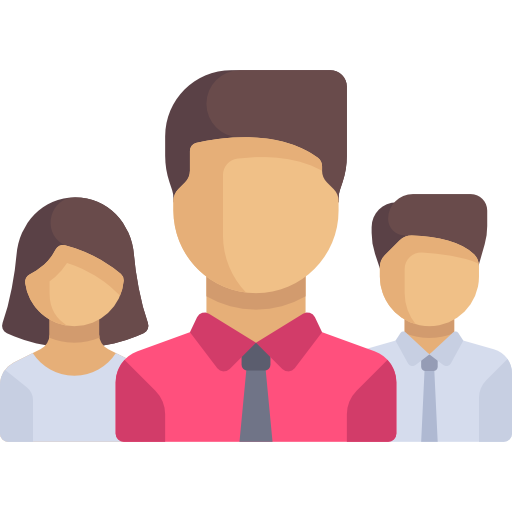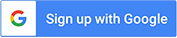Blog
Curated elearning insights
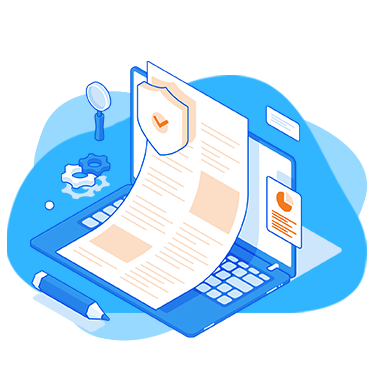
Moodle Quiz Timer Plugin
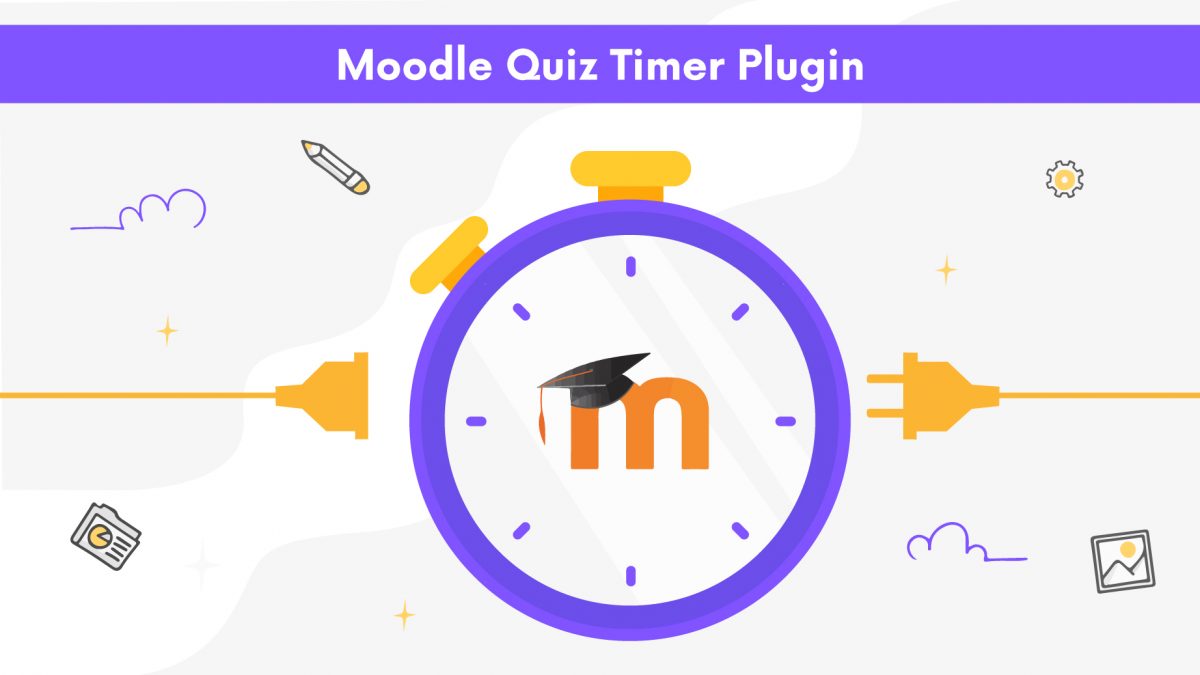
As we know, Moodle offers Quiz level overall time cap to attempt, however, many organizations look for setting up question-level time. eLearning Stack has come up with one of the best plugins to improve the approach to online quizzes in online education. The Moodle-Quiz-Timer-plugin allows administrators to set up question-level time. This plugin can keep track of question-level time spent by each student, summarize, and evaluate student progress and outcomes.
The Moodle Quiz Time Plugin by eLearning Stack, Inc. makes it much easier to gauge how well students are doing on quizzes. There is limited room for cheating since the questions are timed in advance. Using this plugin, the time limit for each question may be adjusted based on the difficulty level of the question. The administrator will be able to establish a time limit that is long enough for students to comprehend and analyze the questions being asked, yet short enough to prevent cheating after measuring students’ performance and seeing the average amount of time spent by students on various questions. A standard time limit for each question in the quiz may also be specified by the quiz administrator if they like. This plugin is the greatest because of its ability to be used in a variety of ways!
Students may use these tests as a self-assessment tool to ensure they have a firm understanding of the material. It takes away the dreadfulness of failing in front of an entire class because many students may not be able to give answers, as online quizzes provide an opportunity for everyone to push themselves, test their ideas, and make mistakes. Learning what they already know, what they don’t, what they should focus on, and how to improve their performance is made easier by this kind of assessment.
The quiz on this plugin might concentrate more on the application of a concept than on assessing facts in order to be relevant to the learner. Instructors might organize tests into chapters to help students work faster and better understand their own strengths and weaknesses with respect to the subject matter. Using this plugin, you may pose questions in a variety of formats with a Timer embedded into it.
An opportunity to correct their errors within the specified time encourages students to make good on the silly mistakes in their answers. If the student wants to retake the quiz, they may do so, as permitted by the LMS site.
Using the Moodle Quiz Time plugin, an administrator can generate a report and send it to a student, who can then assess their own performance against it. This report shows how much time the student has spent on each question when compared to the normal time. Using this information, the student will be better prepared to take and present the following quiz in a timely manner.
As a whole, this Moodle-Quiz-Timer-plugin is a must-have tool for every Moodle LMS-using organization.
 Plugins
Plugins February 28, 2022
February 28, 2022
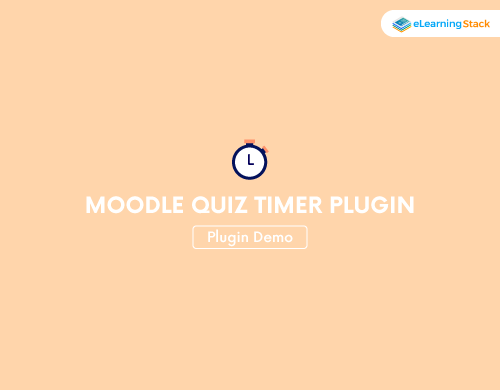
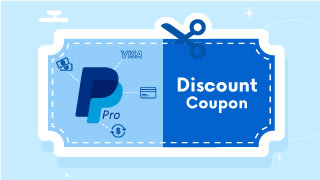
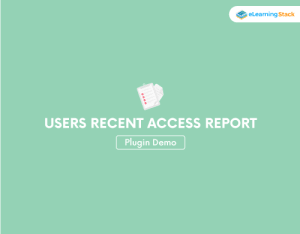

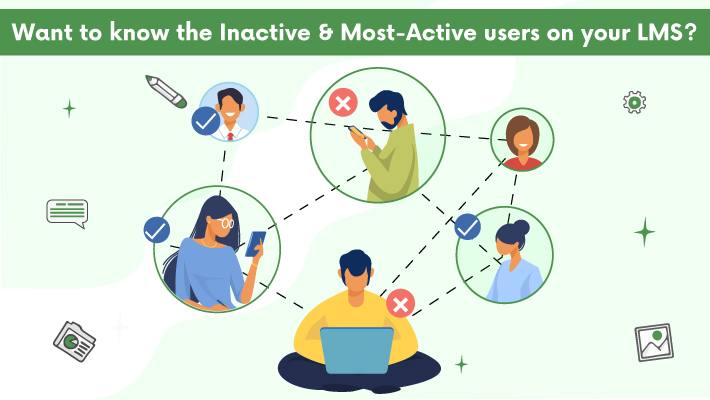


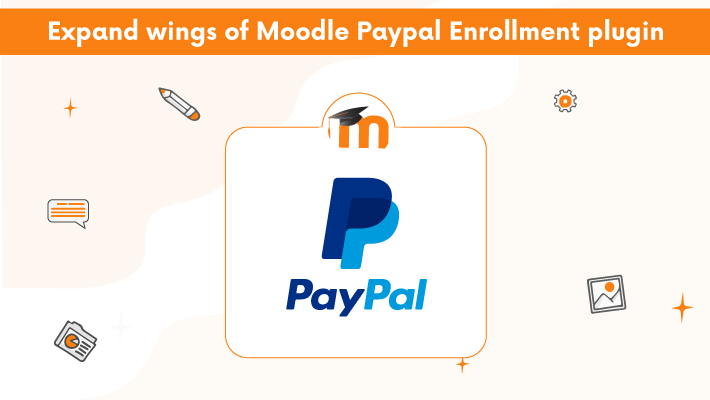
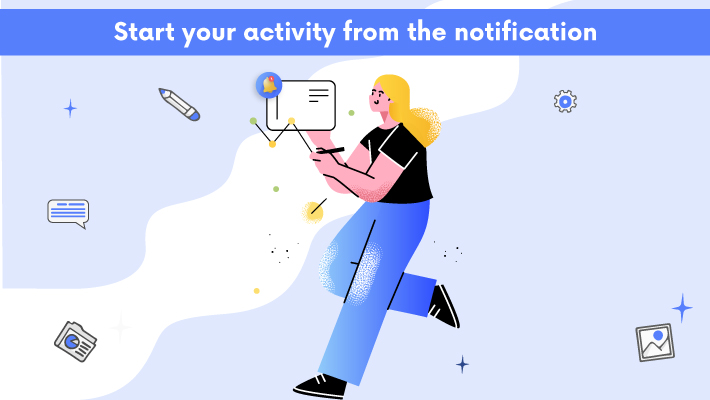
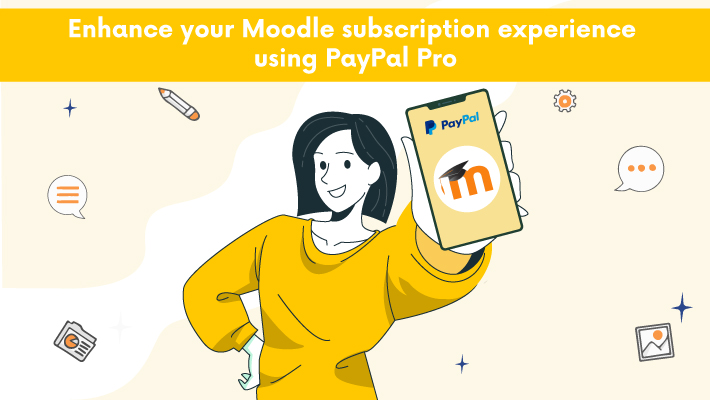

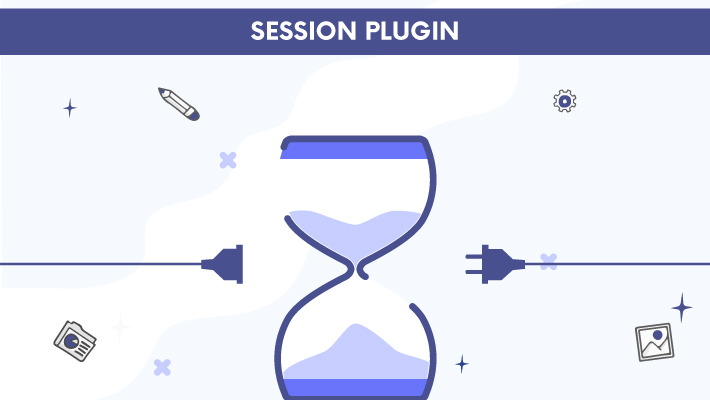
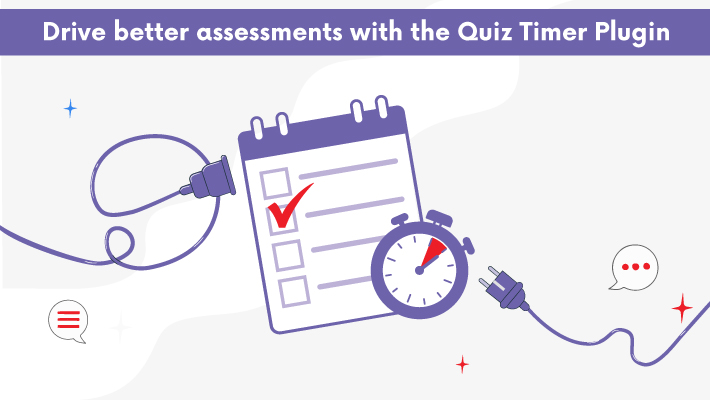
.png)
.png)