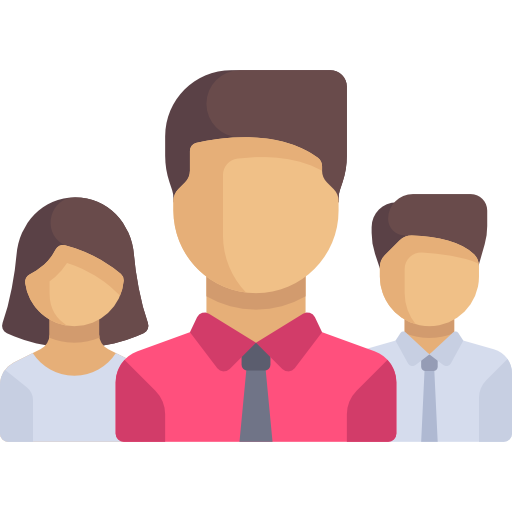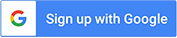MOODLE & WORDPRESS
PLUGINS
The demand for online training has increased and so has the demand for the platforms to serve the user requirement.
Moodle’s Quiz is a fantastic online assessment tool for testing and evaluating Learners. All of the results and grades will be automatically recorded in the course Gradebook, making this a very simple and flexible exercise to use. The quizzes can be used in ways as below:
- As far as in-class tests go,
- As a follow-up to reading assignments or after the conclusion of a topic.
- Exam preparation using questions from previous examinations.
- For self-evaluation
Features of moodle quiz are as follows:
- Quiz level timing
Define the assessment period and time limit for the quiz.
- Independent question types
Add a variety of Question-Types like multiple-choice, true/false, matching, short answer, numerical, essay, and calculated.
- Drag and drop
Option to drag and drop into text/marker/onto the image, embedded answers (also cloze/fill in the blanks), random short-answer matching, and select missing words.
- Multiple questions displaying
Ability to show one or multiple questions per page
- Add Feedback
Create feedback messages and specify the score you’d like to award for each answer.
- Shuffle answers/questions
Shuffle answers to shuffle the questions for each user to eliminate cheating.
- View results
You can view the question results of the learners.
- Submit open attempts
Ability to submit open attempts automatically.
- Automated marking
Automated marking reduces academic workload.
- Question Bank
You have the option to add quiz questions to a question bank and make the quiz at a later date.
Quizzes do not have a period limit, and this allows learners to spend as much time as they need to complete the quiz. By default, you are only allowed to allocate time for the whole quiz. This will allow you to attempt as many questions within that allocated time.
But what If you want to specify a time limit at the question level? Here comes eLearningStack.com’s Quiz timer plugin, you can manage time-bound quiz assessment in Moodle LMS by setting up a time for each question. You can configure the time at the question level, fixed or dynamic. You can likewise create an insightful report by contrasting the real versus standard time for the student.
Some of the highly identified Striking Features of this plugin make it stand out from the rat race.
A flexible, easy-to-use plugin that grows with your LMS
The quiz timer plugin will display a countdown timer on each question that counts down to a specific time. The countdown timer urges the user to build excitement and create a sense of urgency to complete their tasks.
Track your learners’ score
It will allow you to track which questions the learner has scored poorly and what’s their average time spent on each question.
Give Admin the flexibility in configuring the time.
Only the admin has the right to configure the time for the questions so that accordingly they start appearing for the student.
Assess the efficiency of learners by comparing actual time spent vs standard allotted time.
Track how efficient your learners are in attempting the quizzes.
Generate an analytical report based on various filters and use analytical data to create a learning path for learners.
Through this data, it can be found which Learners are the highest scorers and which are the least scorers, resulting in the student putting more effort
Create the focus by showing the time left.
The focus of the user is obtained by establishing the alertness through the timer which will be showing the time remaining to complete the question.
If you are looking for integral functionality then this plugin is the right choice for your business needs.
Browse more exciting features of this plugin for eLearning topics at https://elearningstack.com/product/moodle-plugins/moodle-quiz-timer-plugin/
 Get in touch with our experts
Get in touch with our experts

- Tags Moodle Plugin
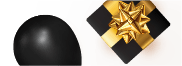
.png)
.png)