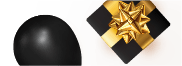
BLACK FRIDAY SALE | Upto 25% Off on eLearning assets and Moodle Plugin | Limited time only Explore Now
BLACK FRIDAY SALE | Upto 25% Off
on eLearning assets and Moodle Plugin | Limited time only
Explore Now
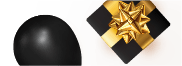
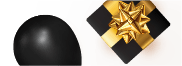
BLACK FRIDAY SALE | Upto 25% Off on eLearning assets and Moodle Plugin | Limited time only Explore Now
BLACK FRIDAY SALE | Upto 25% Off
on eLearning assets and Moodle Plugin | Limited time only
Explore Now
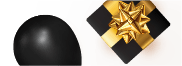
Curated elearning insights
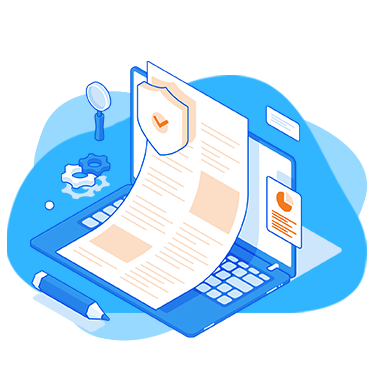
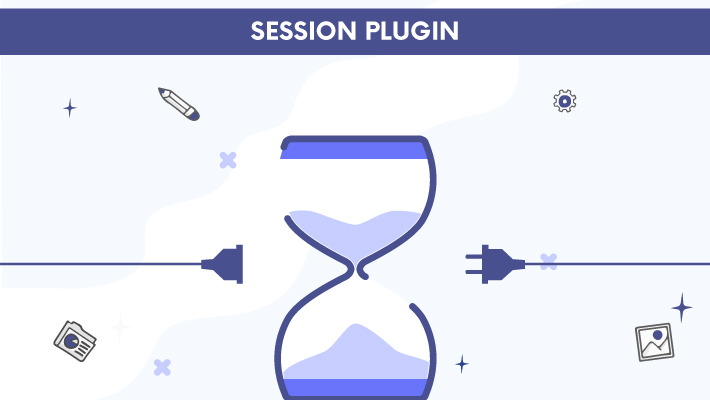
Moodle maintains track of every user’s activities. As a result, moodle can offer you site activity logs and live logs of various users, as well as information relative to the component, course, IP, description, event, and so on.
Moodle activity reports are provided in several formats.
Logs – keep track of everything that happens throughout the course.
Live Logs – a summary of course activities throughout the last hour
The number of views for each activity in the course is reported in the activity report. There is no user information included. Report on whether students saw or posted to a certain activity within the course in the previous week.
What you might be missing?
Other than that LMS owners are eager to know how many users are reaching out to their LMS Site, what devices and browsers are more preferable to access the sites, and the number of times the site has been accessed.
So, your search ends here; the eLearningStack.com has come up with the solution named Users Session Analytical Report Plugin which along with the detailed report gives you the graphical format report for better analysis.
A few salient features of this plugin are:
∙ Quick analytics of user’s used device
∙ Understand which are the reliable users accessing the LMS site
∙ Considerate in taking decisive actions according to user requirements
∙ Groups user count in a graphical format
∙ A detailed and informed reporting of user sessions
∙ Downloadable reports in a various formats
What values it might deliver to you?
If you are seeking a plugin that provides comprehensive functionality, this is the best alternative for your company’s requirements. Install it in the usual way and you can begin managing your payments right away. Visit the website http://www.elearningstack.com to learn more about its fascinating features for eLearning websites.
Disclaimer: All Products, Logos and Company names are trademark(TM) of their respective holders. Mention of those on our website do not imply any affiliation with or endorsement by them.