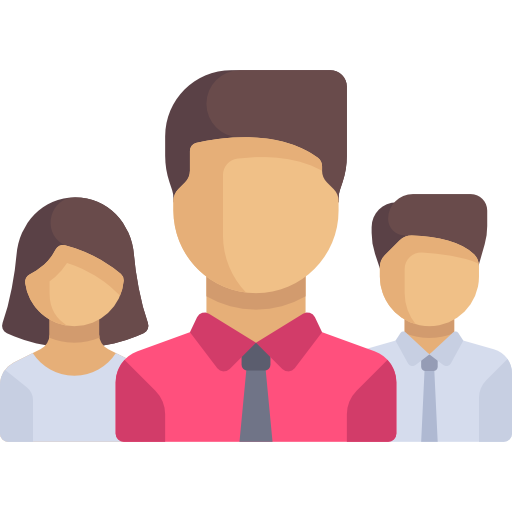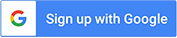MOODLE & WORDPRESS
PLUGINS
Moodle provides a default feature wherein recent activities of users are captured and displayed as in a block plugin.
When the Recent activity section is enabled, users will see updates since the last time they viewed the course.
Without it, students and coworkers are more likely to overlook changes you make, such as adjustments or additions, because they don’t have a precise recall of the course as they last left it and have no means of knowing when to search for a change (unless you go out of your way to alert them).
What you also might want to know.
- An analytical report of the time at which the learners are mostly active
- Which are the active Learners in different courses
- users who never have accessed the courses and are inactive.
- A downloadable report in various formats
All that has been made possible with the plugin Users Recent Access Report which has been created by the eLearningstack team to serve the needs. This Plugin allows Admin to see a list of users when they recently accessed the LMS using filters like Course and Duration. There are also the options to download the report in pdf as well as CSV format.
Here are a few salient features of the plugin
- the download report feature helps the LMS admin keep track of users for better analysis.
- you can download separate reports for the active users as well as inactive users.
- there is also the privilege to find inactive users in the courses who never accessed any course in which they are enrolled.
What values can be derived from this plugin?
– Gauge the effectiveness of the course content
By finding the courses which are accessed more, the effectiveness of the courses can be determined as it keeps the learners stuck to the courses.
– Analyse how engaging your courses are
By finding the courses which are accessed more by the learners, you can define more such courses to attract Learners.
– Find the Active users to further engage them
The users who access the courses more actively can further be engaged in different courses by knowing their activities and interests.
– Find out the loyal audience to upsell your courses
After you find a loyal audience that accesses your courses regularly you can then retain them to buy other courses as well. hence, this way you can uplift your business.
– Know the reasons behind Inactive users
After looking into the inactive users, you can find what were the causes behind not attending the courses and what could be done to engage them in courses.
If you are seeking a plugin that provides comprehensive functionality, this is the best alternative for your company’s requirements. Visit the link https://elearningstack.com/product/moodle-plugins/users-recent-access-report/ to learn more about its fascinating features.
What you are waiting for, soar your business today with the plugin!
 Get in touch with our experts
Get in touch with our experts

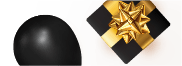
.png)
.png)