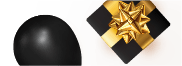
BLACK FRIDAY SALE | Upto 25% Off on eLearning assets and Moodle Plugin | Limited time only Explore Now
BLACK FRIDAY SALE | Upto 25% Off
on eLearning assets and Moodle Plugin | Limited time only
Explore Now
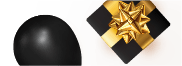
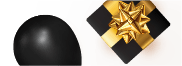
BLACK FRIDAY SALE | Upto 25% Off on eLearning assets and Moodle Plugin | Limited time only Explore Now
BLACK FRIDAY SALE | Upto 25% Off
on eLearning assets and Moodle Plugin | Limited time only
Explore Now
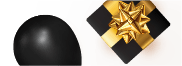
Keep Your LMS Secure, Fast & Future-Ready
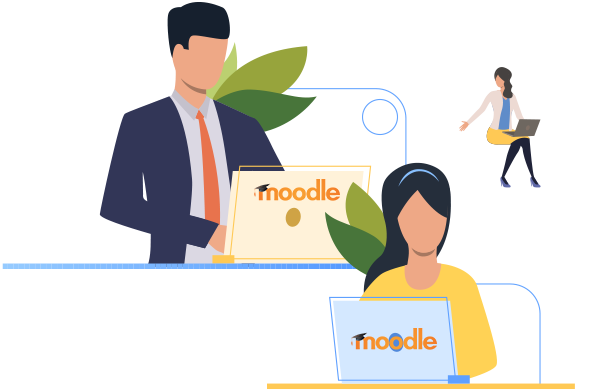
Regular Moodle upgrades aren’t just technical maintenance — they’re essential for performance, security, and user experience.
Regular Moodle upgrades aren’t just technical maintenance — they’re essential for performance, security, and overall user experience.
Stay protected with the latest patches and bug fixes.
Enjoy faster loading times and smoother navigation.
Access new tools and improved interface designs.
Ensure your add-ons work perfectly with newer Moodle versions.
Stay aligned with the latest PHP, MySQL, and database versions.

Upgrading Moodle ensures that security patches are applied promptly, reducing the risk of cyber threats and protecting sensitive data.
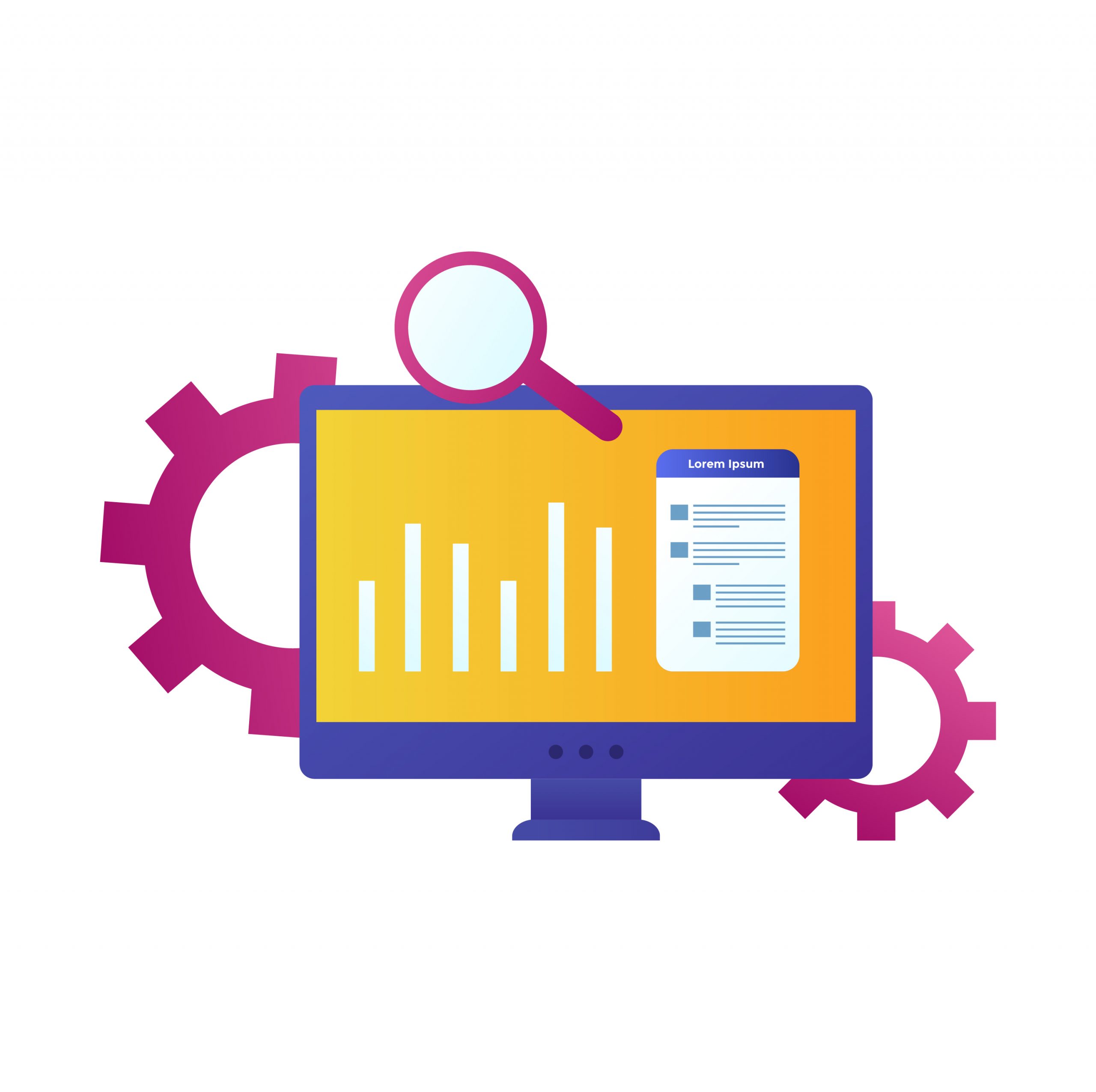
Upgrades often include optimizations and bug fixes, resulting in smoother performance and faster loading times for users.

Regular upgrades ensure compatibility with the latest web browsers, operating systems, and third-party integrations, preventing compatibility issues and enhancing usability.

Upgrades introduce new features and functionalities, enabling educators to leverage the latest tools for teaching and learning, enriching the user experience.

Upgrading Moodle addresses known issues and bugs, enhancing system stability and reliability for both administrators and users.

By staying up-to-date with upgrades, users can access ongoing community support and benefit from shared experiences and best practices, ensuring a robust and well-supported learning platform.
We use a clear, step-by-step approach to upgrade your Moodle safely and efficiently
We use a clear, step-by-step approach to upgrade your Moodle safely and efficiently.
Database, code, and moodledata.
Pause user activity safely.
Update PHP and database versions.
Upgrade Moodle core and validate setup.
Ensure compatibility with the latest version.
Include additional configurations if needed.
Via CLI or browser to complete upgrade.
Check logins, enrollments, and emails.
After successful testing and validation.
We use a clear, step-by-step approach to upgrade your Moodle safely and efficiently
.png)
1500+
eLearning Assets
.png)
10+
MoodleTM LMS & WP Plugins
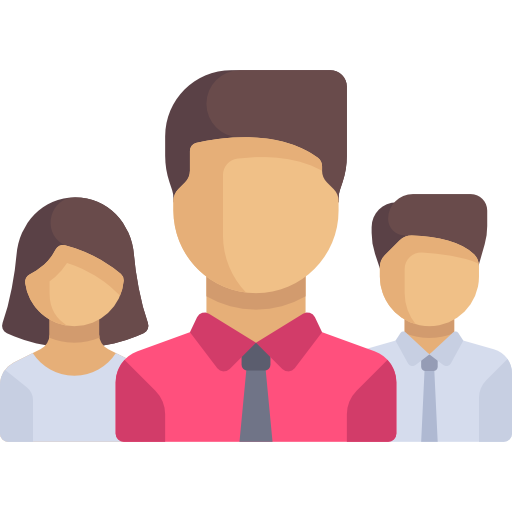
5000+
Users

100+
Languages
Disclaimer: All Products, Logos and Company names are trademark(TM) of their respective holders. Mention of those on our website do not imply any affiliation with or endorsement by them.