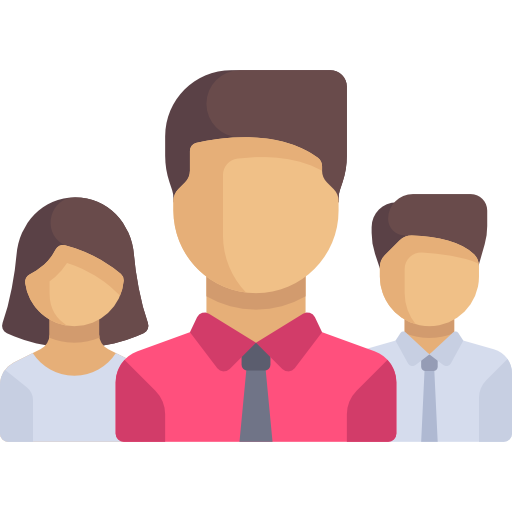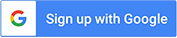Why WP-Admin protection is important ?
The WordPress admin URL, typically accessed through the link www.YourWordPressWebsite.com/wp-admin/, is one of the most important entry points. It is the most susceptible point of access to your website because every Tom, Dick, and Harry in the IT industry is aware of it. There can’t be anything more harmful than this if a hacker manages to enter this location using the cunning methods they know best. Therefore, every wordpress website owner should give attention to protecting their website admin dashboard.

Protect the WordPress Admin Area

SECURE THE WORDPRESS ADMIN
By default, your WordPress password protects access to your admin dashboard. To add additional degree of security to your website, you may password-protect the WordPress admin directory.
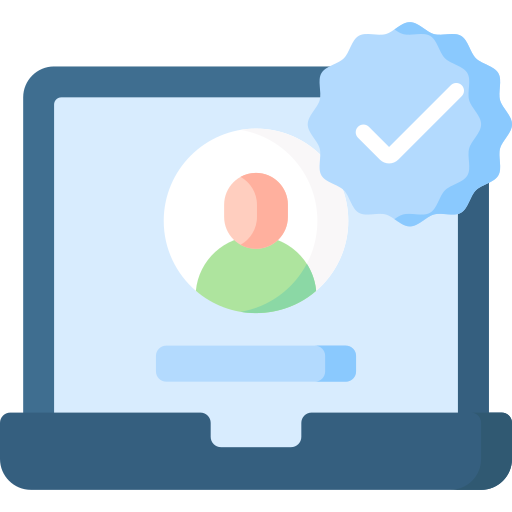
USE 2FA VERIFICATION TO LOGIN
You may further secure your passwords by using two-step verification. It requests a verification code that is created by the Google Authenticator app on your phone rather than just your password. There are other possible solutions to implement 2 steps verification.
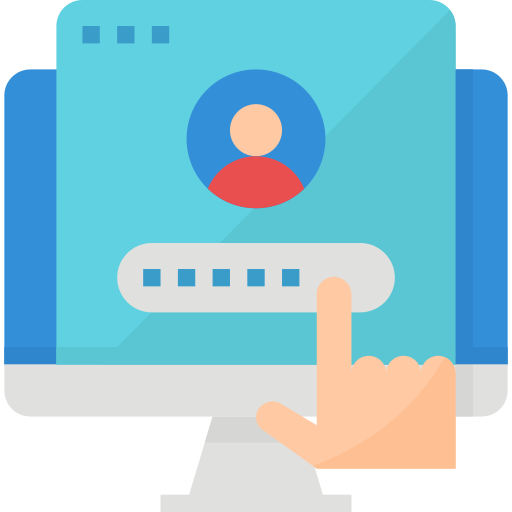
TURN OFF LOGIN HINTS
WordPress displays warnings when a user tries to log in unsuccessfully, informing them if their username or password was incorrect and sharing some hints set up by you in the admin. Someone might use these login indications in nefarious efforts.

PERSONALIZE THE ADMIN USER NAME
One of the easiest way to protect your wp account is to personalize the admin username. This will not let the hackers guess , so providing a layer of security.

PERSONALIZE THE ADMIN ACCESS URL
The WordPress login page may be quickly and effectively moved to a new, distinctive URL. In order to combat random assaults, hacks, and brute force attacks, you and your users may want to consider changing the login URL for your WordPress site

CREATE HACKER DODGING MECHANISM
Hackers frequently attack WordPress theme, the essential WordPress files, plugins, and even the login page etc. There are procedures to reduce the likelihood of being hacked and to make recovery simpler if it does.
Flexible Pricing
Just in case you need support, we at elearningstack.com could help you protect your wordpress admin area by implementing below .
$125 *Secure checkout
-
-
 Customizing Admin user name
Customizing Admin user name -
 Personalizing wp-admin URL
Personalizing wp-admin URL -
 Secure WP Admin directory
Secure WP Admin directory -
 Turn-off the login hint
Turn-off the login hint -
 Limit the Login attempts
Limit the Login attempts -
 2-Step verification for Admin login
2-Step verification for Admin login -
 Restrict wp-admin access to pre-defined IP range
Restrict wp-admin access to pre-defined IP range -
 Implement Website Application Firewall
Implement Website Application Firewall -
 Force Reset Password
Force Reset Password
-
$175 *Secure checkout
-
-
 Customizing Admin user name
Customizing Admin user name -
 Personalizing wp-admin URL
Personalizing wp-admin URL -
 Secure WP Admin directory
Secure WP Admin directory -
 Turn-off the login hint
Turn-off the login hint -
 Limit the Login attempts
Limit the Login attempts -
 2-Step verification for Admin login
2-Step verification for Admin login -
 Restrict wp-admin access to pre-defined IP range
Restrict wp-admin access to pre-defined IP range -
 Implement Website Application Firewall
Implement Website Application Firewall -
 Force Reset Password
Force Reset Password
-
$250 *Secure checkout
-
-
 Customizing Admin user name
Customizing Admin user name -
 Personalizing wp-admin URL
Personalizing wp-admin URL -
 Secure WP Admin directory
Secure WP Admin directory -
 Turn-off the login hint
Turn-off the login hint -
 Limit the Login attempts
Limit the Login attempts -
 2-Step verification for Admin login
2-Step verification for Admin login -
 Restrict wp-admin access to pre-defined IP range
Restrict wp-admin access to pre-defined IP range -
 Implement Website Application Firewall
Implement Website Application Firewall -
 Force Reset Password
Force Reset Password
-
Deliverables

Implementation
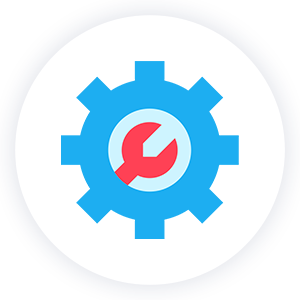
Configuration

Customization

Hand-Over
Get in touch with our experts

.png)
.png)